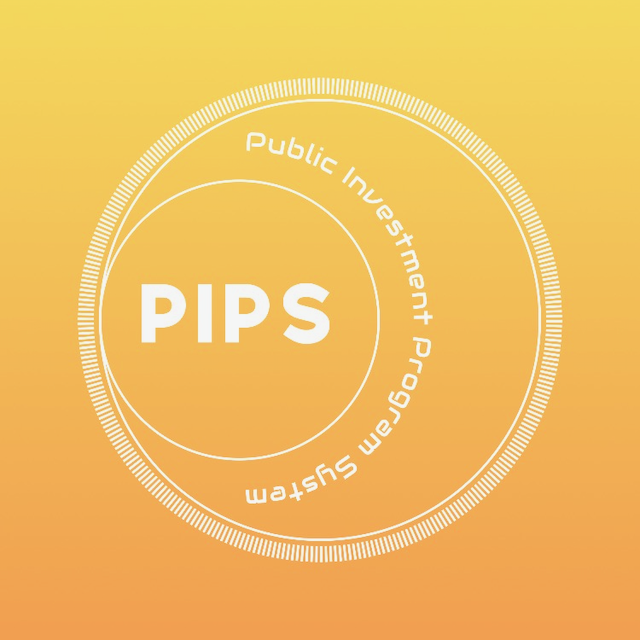
How to present a PAP
Learn how to present a PAP
To facilitate better presentation of the PAP profile in the PIPS, it has a built-in feature for presentation of the PAP profile. To access the presentation mode of PAPs, you can do the following:
Encoder
For encoders, accessing the presentation mode is as simple as opening the PAP Quick View and clicking on the Present button on the bottom left side of the Quick View.
Reviewer
For reviewers, accessing the presentation mode is simple as well. Open the menu and click on the Present button.
No Attachments